
MX Player
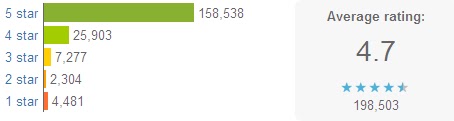
Main features: Hardware decoding (h/w decoder enables hardware acceleration); Multi-core decoding (it is the first Android video player that performs multi-core decoding, which makes great performance improvement); pinch to zoom (zoon in/out); subtitle scroll; kids lock (prevent kids from calling or so).
This free android video player supports almost every movie files including flv, divx, vob, webm, .xvid and so on in Android 4.1 Jelly Bean.
Some users complained about HD video playback lags.
MoboPlayer
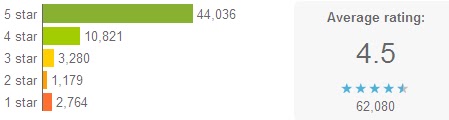
It is said to be compatible with all video formats, in most cases, when the “software decoding” mode is selected. Then you can watch videos without worrying about what formats the video player may not run. Besides, MoboPlayer supports subtitles, multimedia streams and multi-subtitles, playlists, etc.
Dice Player

Most formats are supported by it.
HW Accelerated Video Player with Playback speed control and Network support. It supports pop-up play with multiple audio tracks and subtitle track (includes external sub).
Video capability depends on your devices HW video decodes' capability.
QQ Player
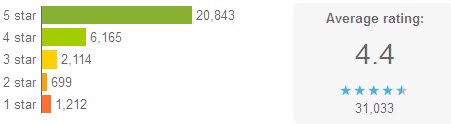
It supports all the popular video formats with the plug-in subtitles SRT, SMI, and MKV embedded subtitle. Multiple audio tracks options can be chosen by users; one of the outstanding features is that the smart core technology makes video playback smoother along such a small interface. But there are currently no English subtitles available. And FLV video may not go well with it. Some users even hate the updates and prefer the previous version.
RealPlayer for Android 4.3
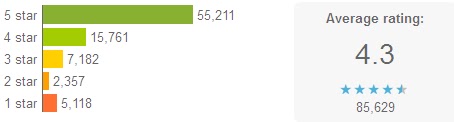
RealPlayer for PC could be the most popular video players over the years, and this Android version is just released recently.
This media player for Android possesses a handy and intuitive user interface, allowing you to customize your music listening experience; 9 languages supported; metadata editing; optimized graphics for high-res devices, etc.
It works well for music, videos and photos, which enhanced your experiences of Android mobile media enjoyment.
Meridian Media Player
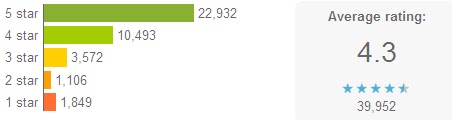
It is a customizable player for Android phones’ video and audio playback. PlayQ instead of playlist can handle videos, music and the mixture. It supports music tag editing; srt subtitle; customized tabs, etc.
mVideoPlayer

With a good-looking interface, it will only play whichever formats are already supported by your phone. It can be used as a video library browser as you can open videos with other applications; you can also create your own playlist with the Posters and movies information downloaded automatically and with the subtitles.
VLC (Beta)

It plays most local video and audio files as the desktop version and contains a media library for video and audio files; Multi-track audio and subtitles are supported; and include audio control widget for audio headsets control;
As open source free software, this cross-platform video player supports almost any formats you throw into it. It works well for desktop these years, and this beta version for Android actually needs improvement somehow. Performance improvements are missing; hardware decoding only for limited set of hardware, etc. Some users report that audio service runs in ram after closing it.
Android Video Player

Well, this is the first edition of Android Video Player, and improvements are to be shown in the near future. Currently, some users say it won’t support avi video format.
There are many other video players such as BBC Media Player, but most users are complaining about its video quality. The fact is, each video player could have some flaws that need to be solved, maybe you can just find out the one suitable for you or your preferences. Players are to be updated in this article, you can download video player from Google Play.
wow fantastic app you can try Firefox Browser Apk
ReplyDelete