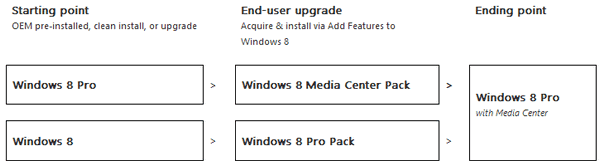
1. VLC Media Player (highly recommended)
This “play-anything” video player invented by VideoLAN (non-profit organization) costs users nothing to play videos of almost any formats, DVD files included. Additionally, this free open-source video player software runs on all platforms, with Windows 8 on its list.
2. Free version of RealPlayer

As probably the world’s most widely used media player, RealPlayer allows media playback for almost any formats. It plays more file formats than Windows Media Player as announced on its official website homepage.(FYI)
3. KMPlayer
Maybe this one is not as well-known as the above two, yet it definitely is a brilliant free media player which supports various formats (including DVD), languages, skins, etc. This powerful media player, with its own internal Codec, internal or external, enables you to modify your environment to a convenient multi-media format by using KMP.(FYI)
There are many other free options to play DVD in Windows 8 PC, such as SMPlayer (with MPlayer as its playback engine and its own codecs without codec packs installment which save you much trouble), etc.
In spite of the media player as options for DVD playback in Windows 8, you can probably try other methods as well. DVD rippers to get the DVD videos in other formats for playback would be another way, I suppose. After all, it seems that Microsoft tried to strip the DVD playback function for consumers’ sake of reducing fees as has done of the opposite, I’m afraid.


These dvd playback blogs have helped us in a great manner and there is no doubt that one can get large number of advantages by reading them.
ReplyDeleteGlad to know that. :)
Delete