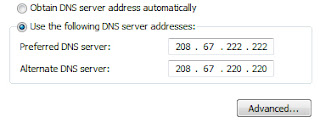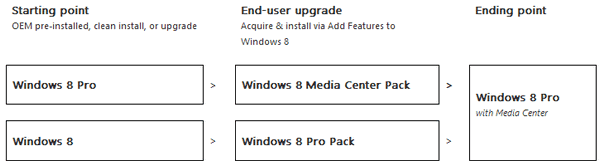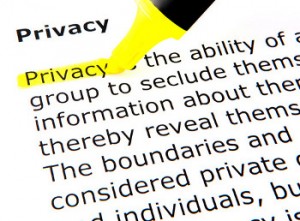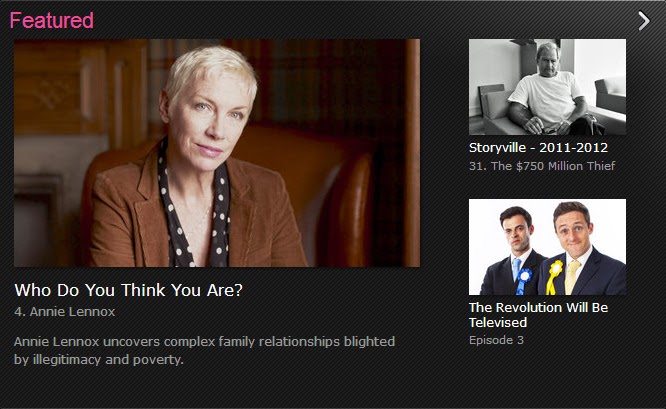As you are considering about how to download YouTube videos for later viewing without internet connection, a stereotyped idea would pop up: YouTube video download is not allowed. However, there are actually some tricks for YouTube videos download.
1. According to YouTube support, permitted downloading your own uploads in MP4 is supported, as long as no copyrighted content or an audio track added through the audio tool.
After signing in your YouTube account, click the “Video Manager” choice from the expanded menu of the user name and then find the video you want to download. You’ll find “Download MP4” drop down button by clicking the arrow beside the “Edit” button. Then YouTube videos download is started. This method only allows users download the videos they uploaded (without using audioswap) to their YouTube account and they come out of MP4 format. And only 2 download per hour is permitted.
2. Google Takeout (the latest update of YouTube)enables you to download your uploaded videos in the original videos files as you have before uploading them.
Well, this update of YouTube makes it possible to re-achieve your own videos as the way it is. The Data Liberation Blog has listed different ways for you to download your Google plus stored data in various paths: Google+, Buzz, YouTube, etc. How to download?
3. The above two are about how to get your own videos back, but YouTube Videos download cannot be fulfilled for other videos which are not uploaded by you. The video below from YouTube about how to download YouTube videos without any software or tools will make it possible for you to download YouTube videos of all. Maybe you can have a try?
4. Besides, there are some free tools for us to get YouTube videos downloaded for offline viewing. The only shortcoming is that there is always certain kind of limitation or lack of function.
You can try YouTube by click (available for both videos and music), or YouTube-mp3.gov (which used to be a wonderful tool, free and simple, but banned by Google now), and many more!
5. After all, there are some powerful YouTube downloader software as well, although they cost some money, they actually perform better and with comprehensive functions.
With these tips, you can download your favorite videos or even music from YouTube for later offline enjoyment whenever you like!
1. According to YouTube support, permitted downloading your own uploads in MP4 is supported, as long as no copyrighted content or an audio track added through the audio tool.
After signing in your YouTube account, click the “Video Manager” choice from the expanded menu of the user name and then find the video you want to download. You’ll find “Download MP4” drop down button by clicking the arrow beside the “Edit” button. Then YouTube videos download is started. This method only allows users download the videos they uploaded (without using audioswap) to their YouTube account and they come out of MP4 format. And only 2 download per hour is permitted.
2. Google Takeout (the latest update of YouTube)enables you to download your uploaded videos in the original videos files as you have before uploading them.
Well, this update of YouTube makes it possible to re-achieve your own videos as the way it is. The Data Liberation Blog has listed different ways for you to download your Google plus stored data in various paths: Google+, Buzz, YouTube, etc. How to download?
3. The above two are about how to get your own videos back, but YouTube Videos download cannot be fulfilled for other videos which are not uploaded by you. The video below from YouTube about how to download YouTube videos without any software or tools will make it possible for you to download YouTube videos of all. Maybe you can have a try?
4. Besides, there are some free tools for us to get YouTube videos downloaded for offline viewing. The only shortcoming is that there is always certain kind of limitation or lack of function.
You can try YouTube by click (available for both videos and music), or YouTube-mp3.gov (which used to be a wonderful tool, free and simple, but banned by Google now), and many more!
5. After all, there are some powerful YouTube downloader software as well, although they cost some money, they actually perform better and with comprehensive functions.
With these tips, you can download your favorite videos or even music from YouTube for later offline enjoyment whenever you like!



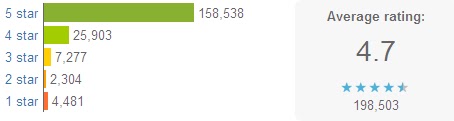
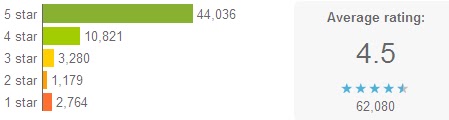

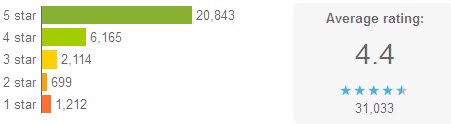
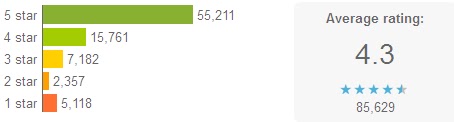
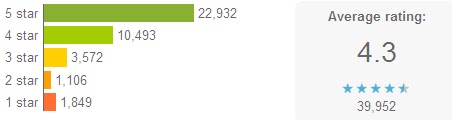



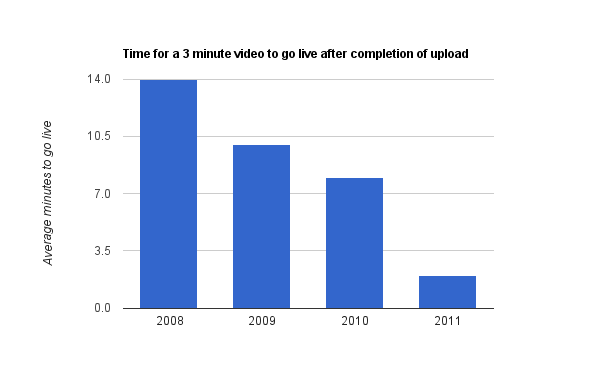 Premise: your computer should be in a normal condition and well-connected to the network, which means you can watch YouTube videos but maybe with slow loading.
Premise: your computer should be in a normal condition and well-connected to the network, which means you can watch YouTube videos but maybe with slow loading.